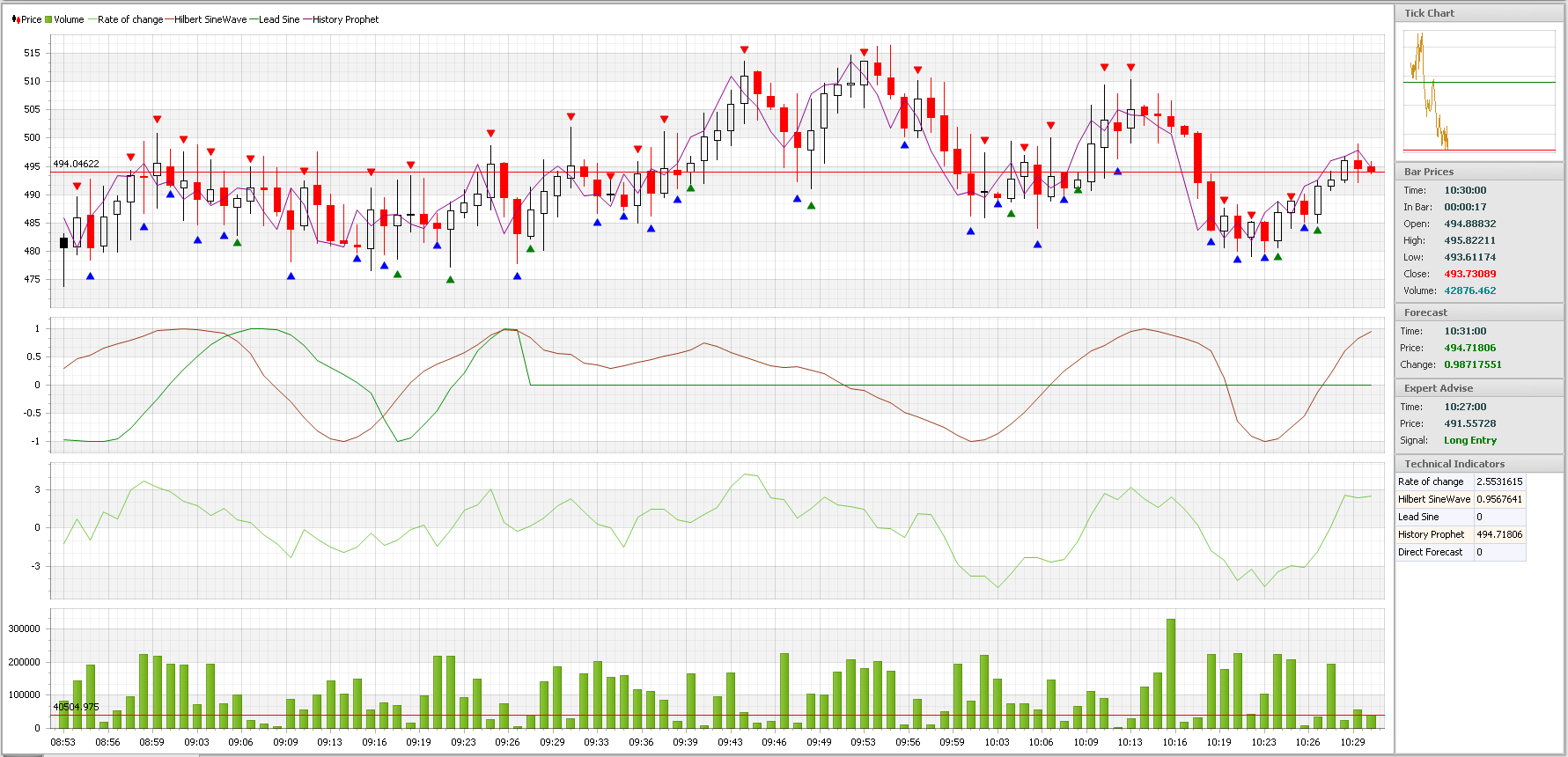Expert advisers with direct execution through multiple brokerages
Automatic trading configuration
- Create and configure broker connection
- Connect to broker from order book
- Open chart for symbol you plan trading
- Select forecasting algorithm
- Select trading expert adviser
- Enter amount of shares to trade
- Click auto-trading activation button
Automatic trading settings
- Chart Analysis > Automatic Trading
- Qty: Number of shares to trade
- Stop: Optional stop level. If entered, orders will be submitted as stop loss orders
- Expert Trade: Toggle to activate trading
- Available only for real-time charts