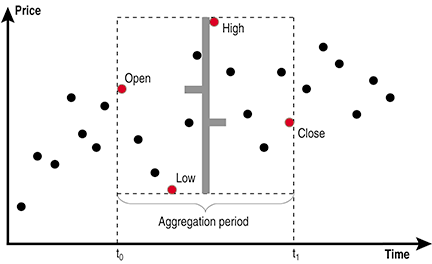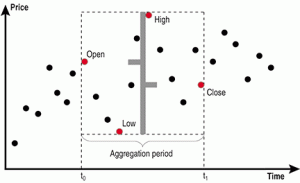Automated expert system instantly selects the best strategy for every market symbol by using elaborate nonparametric statistics such as Friedman coefficient, Hurst coefficient, fractal dimension, K-Sample and Kruskal-Wallis tests, Shannon probability, asymmetry, excess, correlation radius and many others. Applied together these tools allow to achieve unique accuracy in sharp trade signals ensured with true recurrent back testing over the whole trading history of each symbol.
Stunning Vista style user interface offers unique charting abilities with over a hundredth of technical indicators available in multiple concurrent charting windows with arbitrary drill down scaling. Concise trading performance reports and trade history listings are ready exportable into MS Office format. Batch system scan offers one click automatic optimization of the whole user portfolio.
Free open API enables unlimited system extensibility both in data access and additional forecasting technologies which then are natively consumed in system kernel expert reasoning. SOAP, DCOM and C++ bindings give easy direct integration with virtually any enterprise infrastructure including Java, NET, Delphi, MS Office, online portals and interactive web services.